


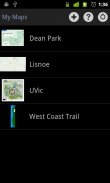



My Maps (Ad Supported)

Mô tả của My Maps (Ad Supported)
***NO LONGER SUPPORTED***
I am no longer able to update/support this app. Sorry about that :(
******************
My Maps is an Android-only app that allows you to see your current GPS location overlaid over a user-supplied map (PNG, JPG, and GIF supported).
Like my app? Buy the ad-free version: http://goo.gl/aguP0
***INSTRUCTIONS***
1) Find a map that you would like to use (higher resolution and image size is better). Often park websites have a PDF of the trail maps (see step 2).
2) Convert to appropriate format if necessary. Online PDF conversion sites available from: http://docupub.com/pdfconvert/
3) Create a new map by tapping the plus icon from the main screen.
4) Fill in a name, notes (if you want), and pick an image file, tap the save icon.
5) Open the map with a short-tap from the list.
6) Add two reference points to be able to see your location.
***ADDING REFERENCE POINTS***
To be able to use an image file as a map, it needs to be georeferenced (set relative scale and rotation) first by adding two reference points.
1) With the desired map open, tap the plus icon.
2) Move and zoom the map so the crosshair is over the desired position of the reference point and tap the check box icon.
3) You now have two options: use your current location, or enter a pre-determined latitude and longitude.
3a) To use the your current GPS coordinates, check the box titled "Use Current Location" and wait until the accuracy is at a reasonable value (10 meters is the best I've seen), then tap Create.
3b) Otherwise, enter the coordinates using decimal form (eg: 48.6940, -123.412256) with as many decimal places as possible.
***MODIFYING REFERENCE POINTS***
Once created, reference points can be moved and their GPS coordinates changed.
1) Ensure you can see the points on the map (Enable Visibility from the Settings).
2) Tap on the reference point on the map (zoom in if necessary).
3) Change the GPS data as desired. If you would like to move the reference point, check the box titled: "Set new bitmap coordinates"
4) Tap Save, or Delete if you would like to remove that reference point.
***ACCURACY NOTES***
As this is a beta version, currently only the first two reference points are used in calculating your position. As such, your displayed position is most accurate in between the set reference points. (Send me an email and tell me how accurate it has been for you!) Additionally, if the map you are using is not to scale...I can't really help you, try and find a better map.
***BUG REPORTS / COMMENTS****
If you get any Force Close messages, please send the bug report, it's the best way for me to be able to fix any problems you are experiencing. Any comments and suggestions can be sent to me by email at andrey@andreysoft.com and are highly appreciated (good or bad)!
***DISCLAIMER***
I take no responsibility for anything bad that happens as a result of using my app. GPS should never be relied upon and does not replace good navigational skills or common sense. Use at your own discretion.</br></br></br></br></br></br></br></br></br></br></br></br></br></br></br></br></br></br></br></br></br></br></br></br></br></br></br></br></br></br></br></br></br></br></br></br></br></br></br></br></br></br></br></br></br></br></br></br></br></br></br></br></br>
























